You Can Now Permanently Remove Games From Your Steam Library
So there's that free-to-play game you downloaded on Steam, played for a few months and... well, that was back in 2013. You really don't plan on ever playing it again, but there it is, taking up real estate in your Games library, and there's nothing you can do about it. You can uninstall it, but it still lingers like a ghost, waiting to be re-installed.
No more! You can now quickly and easily delete any Steam game -- free-to-play or not -- from your library permanently. Just go to Help, then Steam Support, then Games, Software, etc. to find the title you want to remove. Select the game and then "I want to permanently remove this game from my account." And poof! It's gone.
I specifically call this to attention for free-to-play games because, if you have a change of heart and want to go back, there's nothing lost. I tried deleting a paid game that was a joke gift a few years back that I really didn't want any more, and it appeared to be completely gone; if I wanted to pick it up again, I'd have to re-purchase it. So be careful what you remove.
(Hat tip to PCGamer for the tip!)
Related Articles
About the Author

Jason Winter is a veteran gaming journalist, he brings a wide range of experience to MMOBomb, including two years with Beckett Media where he served as the editor of the leading gaming magazine Massive Online Gamer. He has also written professionally for several gaming websites.
More Stories by Jason WinterRead Next
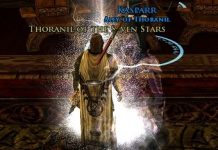
Update 17.1 for The Lord of the Rings Online is only in testing right now.
You May Enjoy

These heroes got some changes with the arrival of the new season.

Some fixes will take more work than others.

Update 4.5 will be full of changes based on player feedback.

Pre-registration is open now.

Discussion (7)